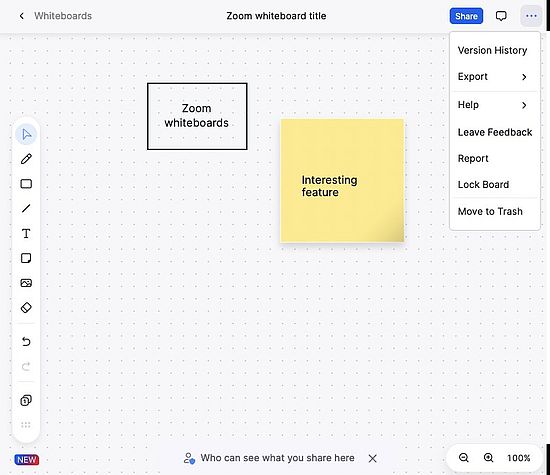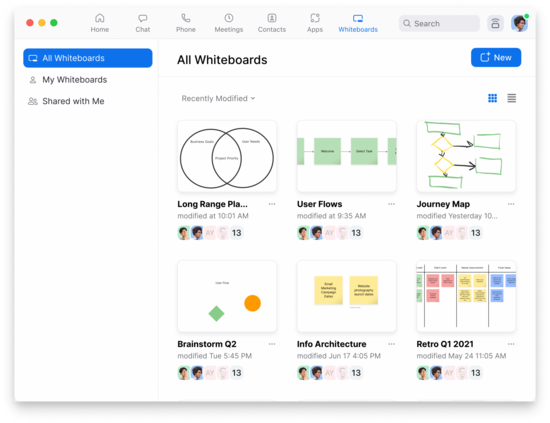Whiteboards


There is a new feature in Zoom: Whiteboards. This allows you to work together visually on ideas.
Zoom has introduced a new feature "Whiteboards" with the latest release on April 24, 2022.
It was announced last year (see blog post) and is now available to everyone on all devices (including web). To use this new feature locally, the latest desktop application of Zoom must be installed.
From the Zoom release notes:
The virtual whiteboarding experience has been redesigned to bring you the all-new Zoom Whiteboard, a cross-platform visual collaboration solution. With Zoom Whiteboard, you can brainstorm and collaborate on a persistent, expandable, digital canvas. All Zoom Rooms can open, view and save whiteboards from a desktop client paired to the Zoom Room. Zoom Rooms for Touch can also create and save whiteboards. This feature is separate from the “classic” whiteboard feature, which will continue to be available. The administrative controls for the new Zoom Whiteboard on Zoom Rooms are found in the Zoom web portal on the Zoom Rooms account settings page, and on the pages for lower tiers of the Zoom Rooms location hierarchy. For appliances, this feature is currently supported on select Logitech, Neat and Poly devices with a built-in or external touchscreen display.