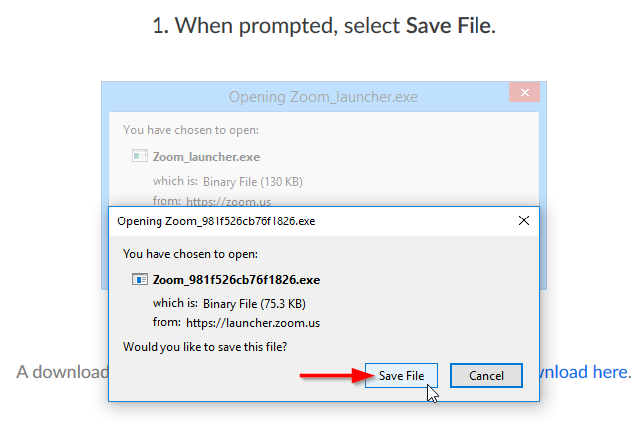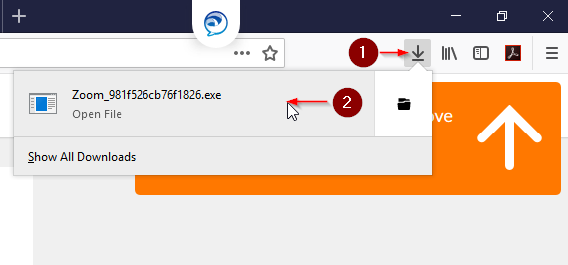Installation guide with screenshots (desktop)
Navigate to thezoom website of the University of Basel.
Select "Sign in" to configure your account (see figure).
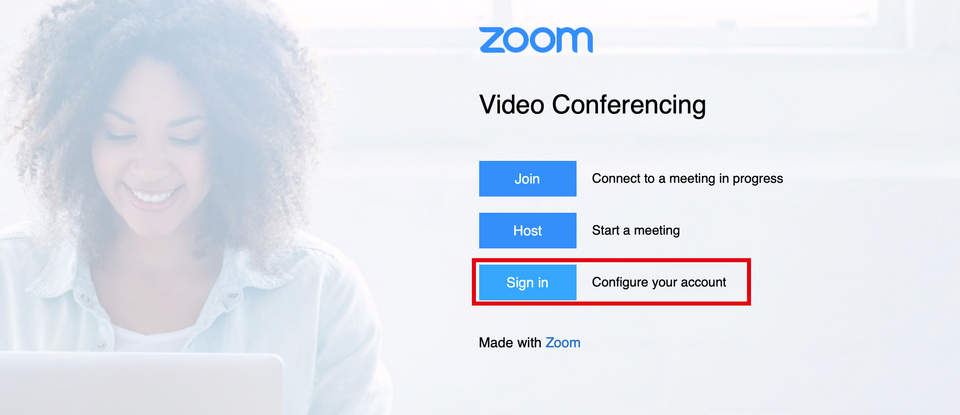
3. the login page of the university opens. Log in here with the access data of the university.
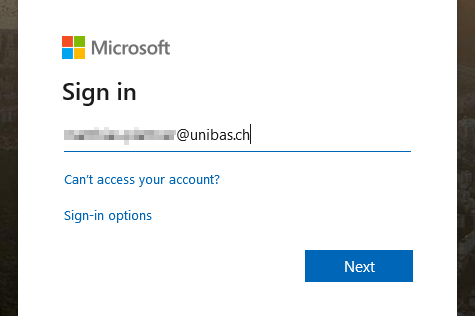
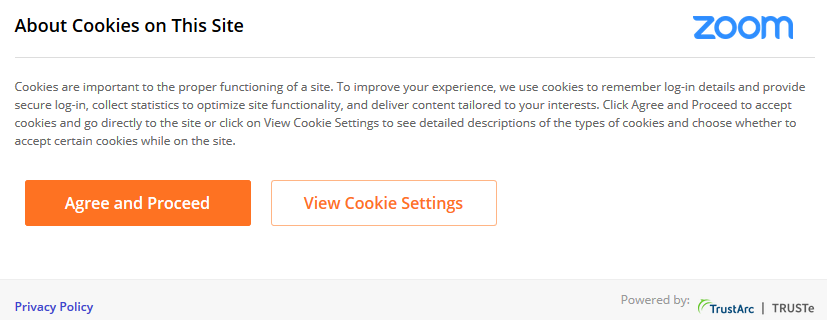
Now select "Host a meeting" from the top right menu. The Zoom desktop app is automatically downloaded.
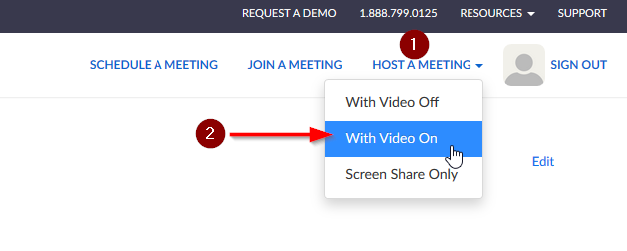
Find the app in your downloads and follow the installation instructions. (see figure)